FM2020 Tad Twenty皮肤包v1.22
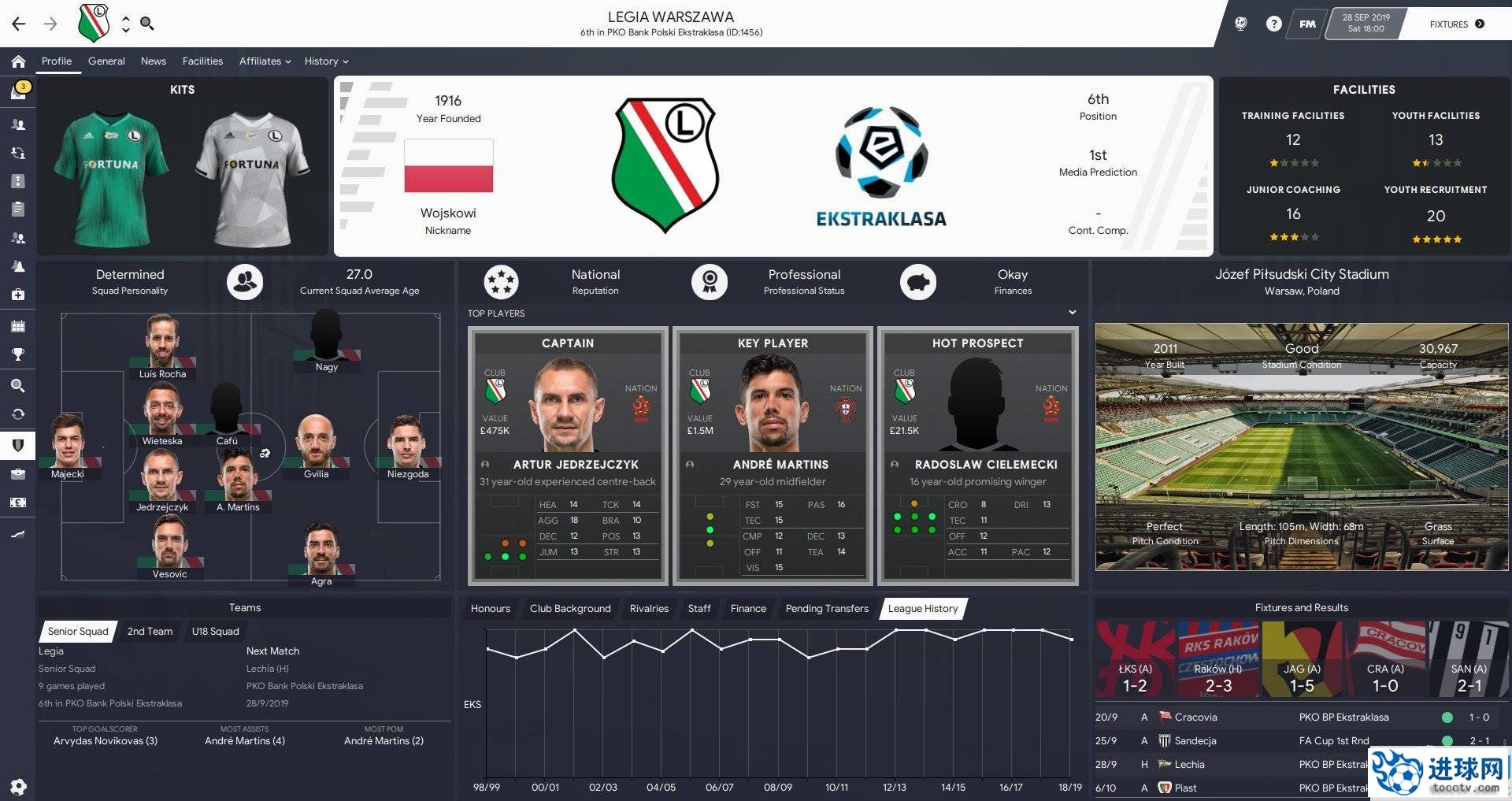
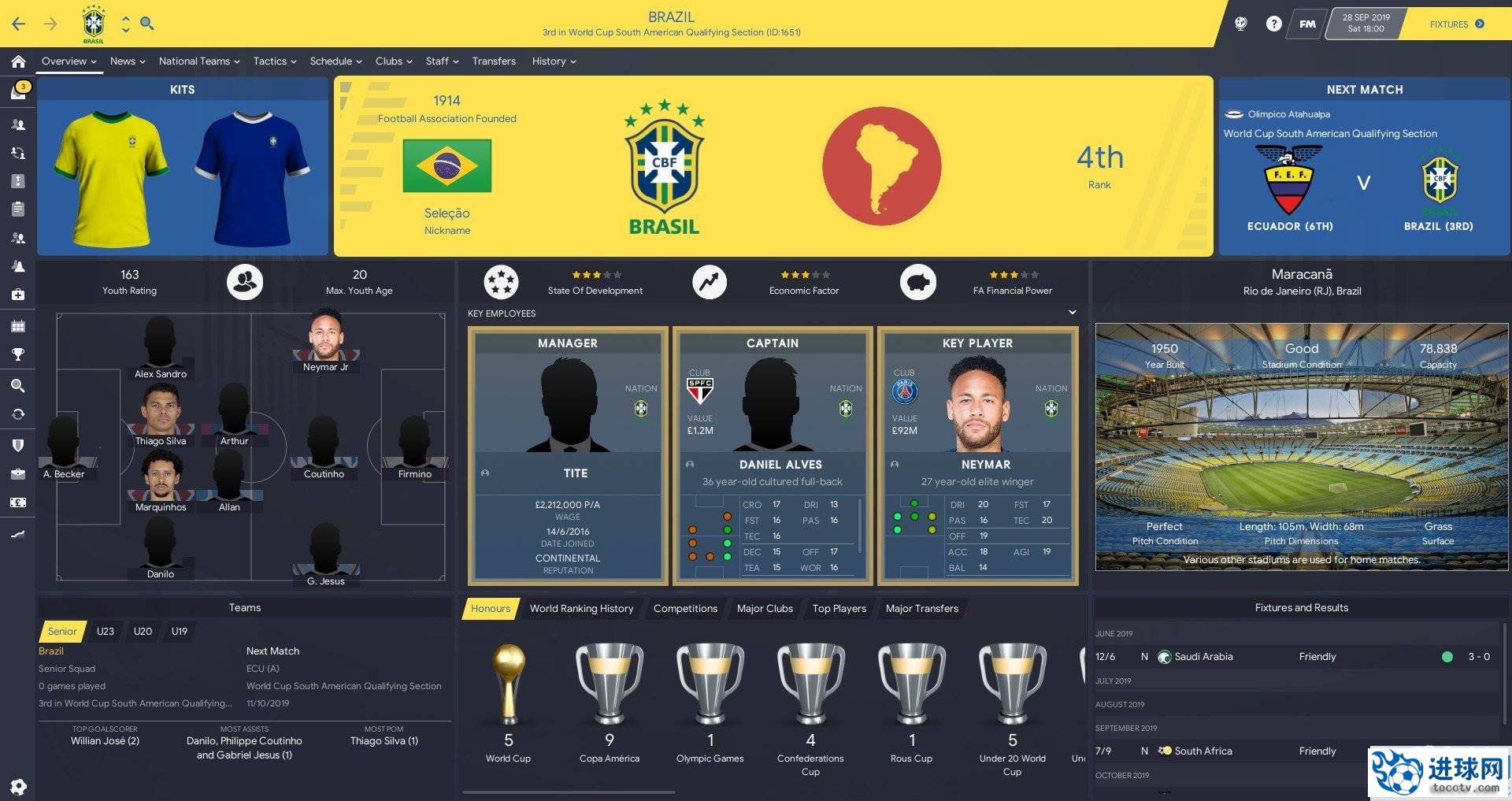
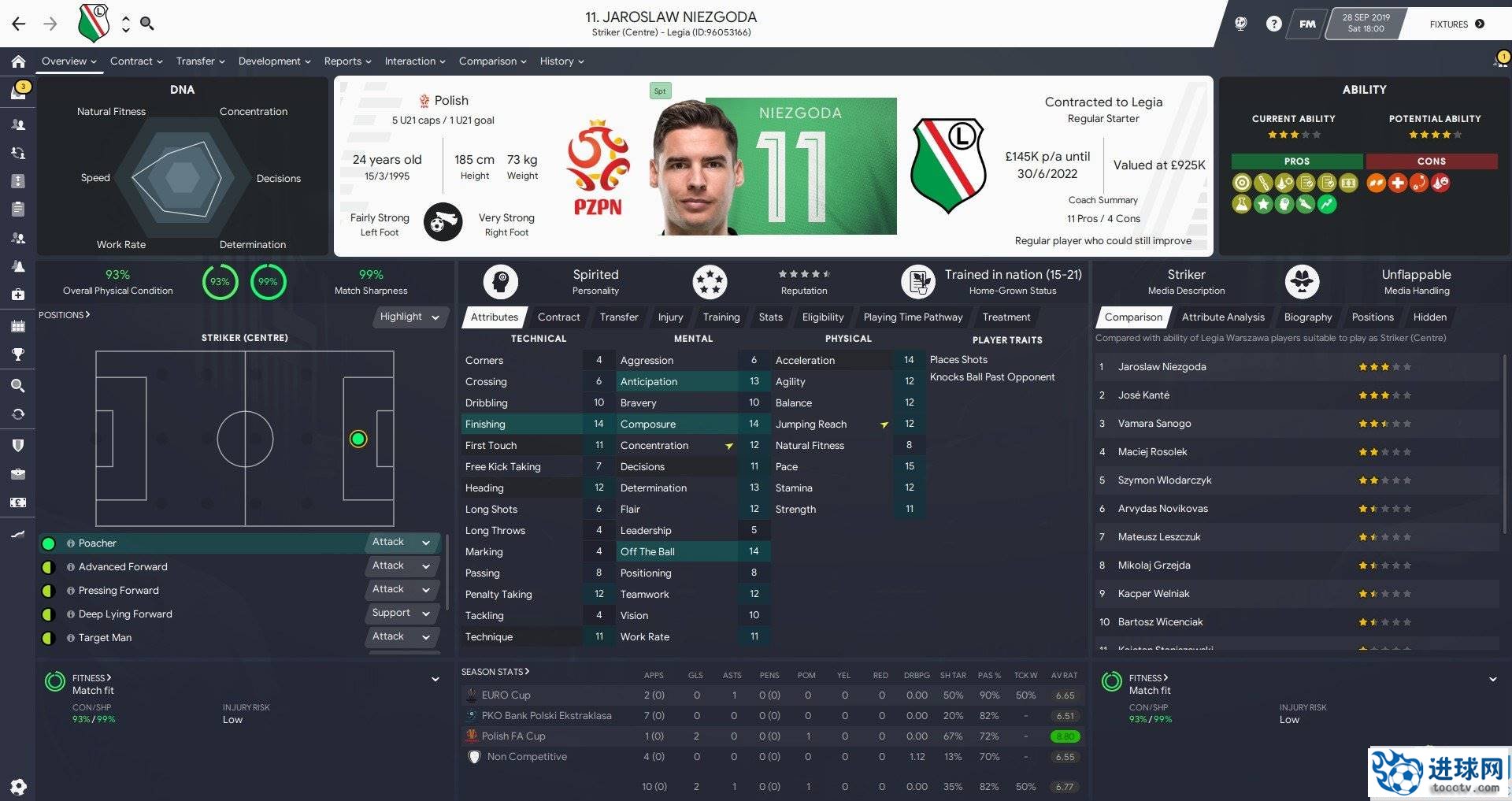
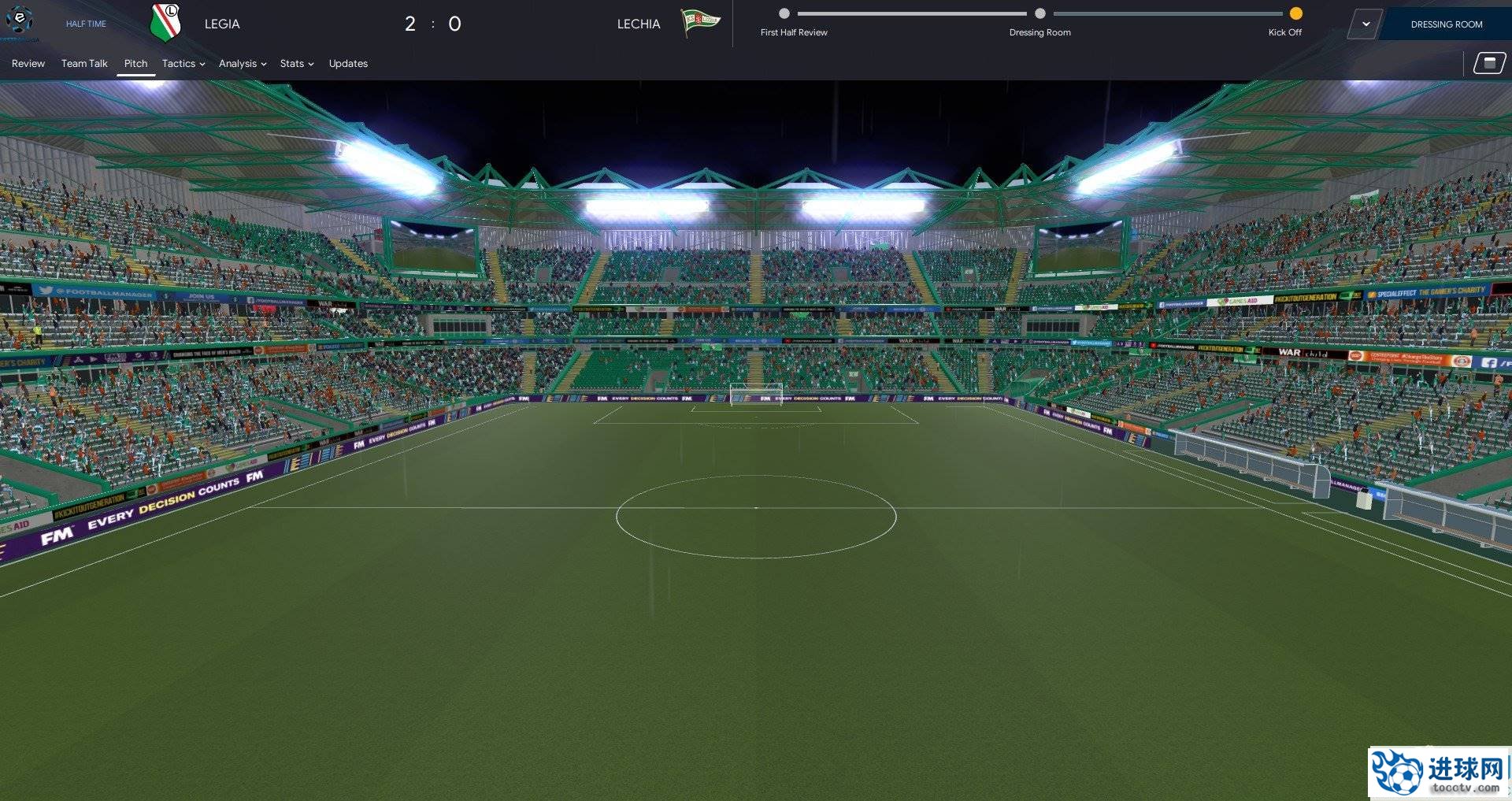
下载地址:·进入下载地址列表
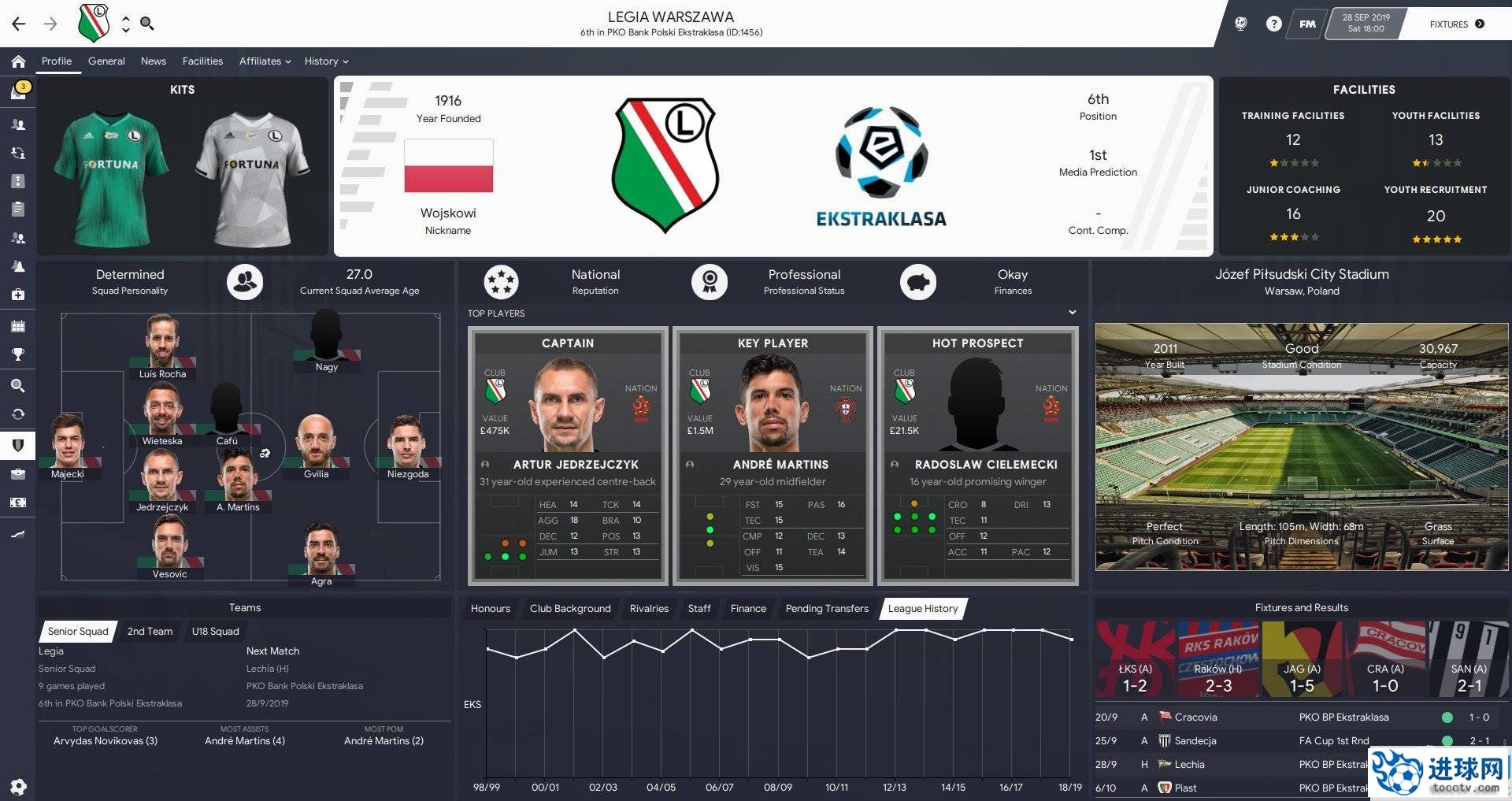
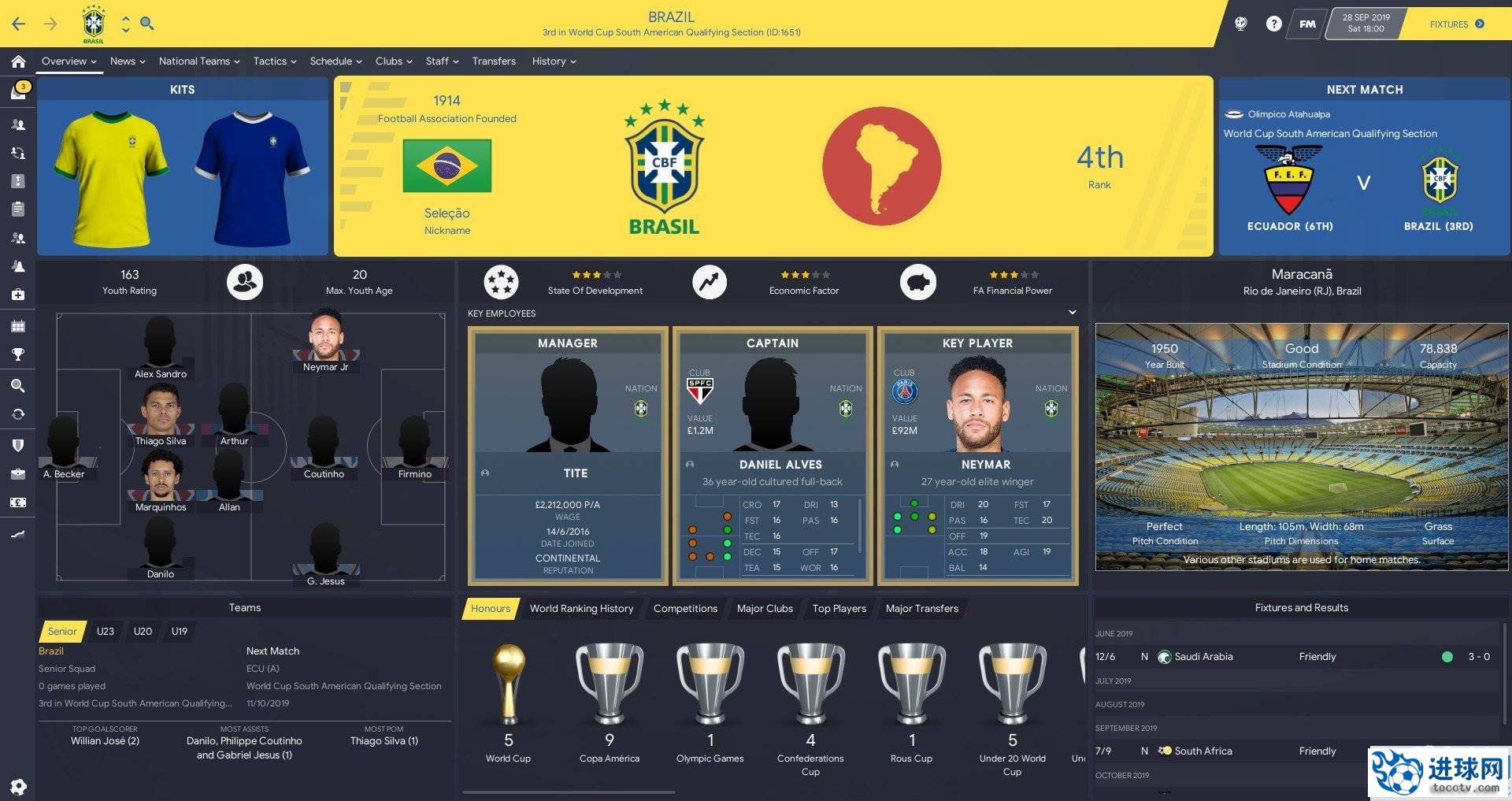
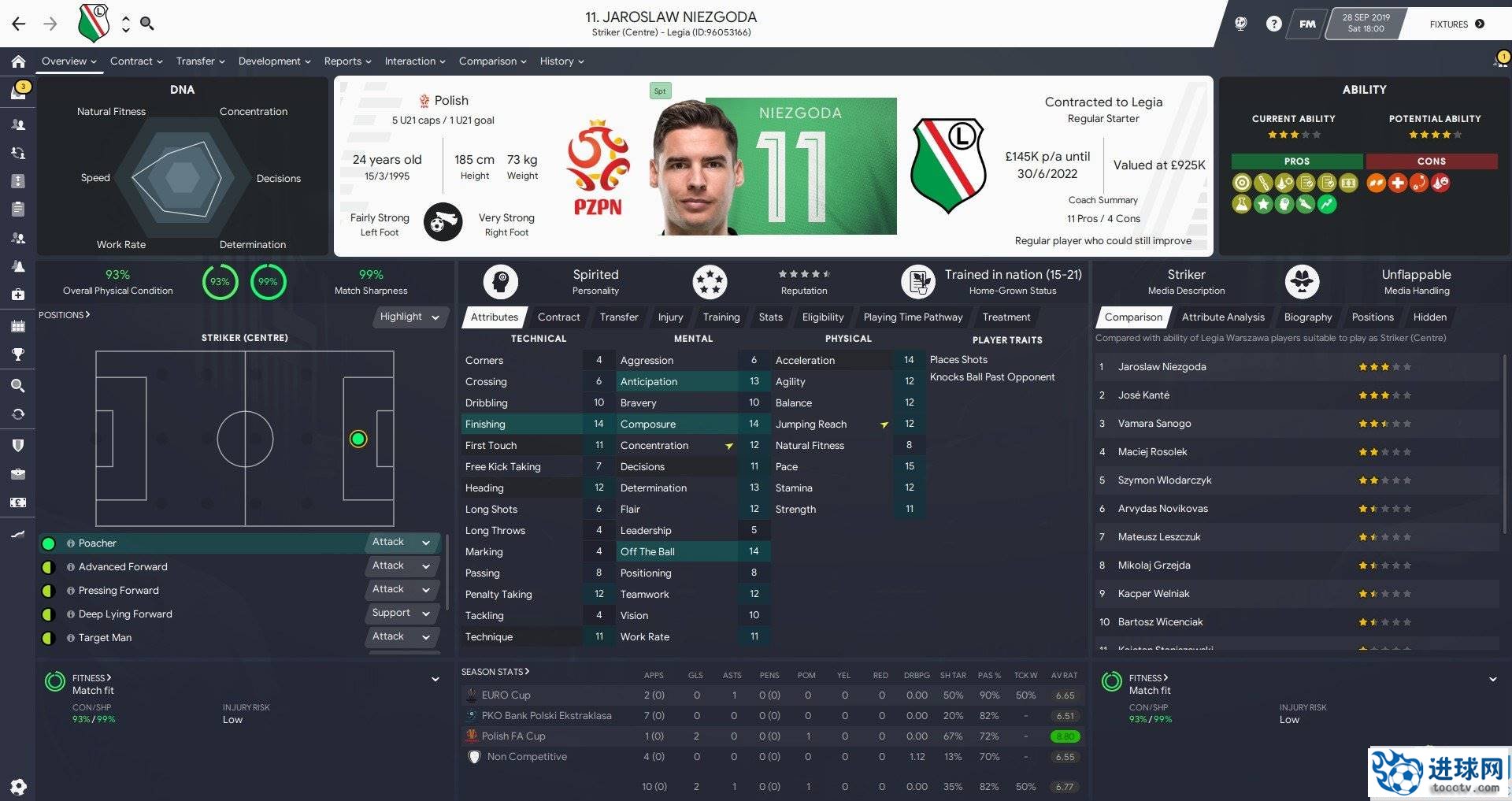
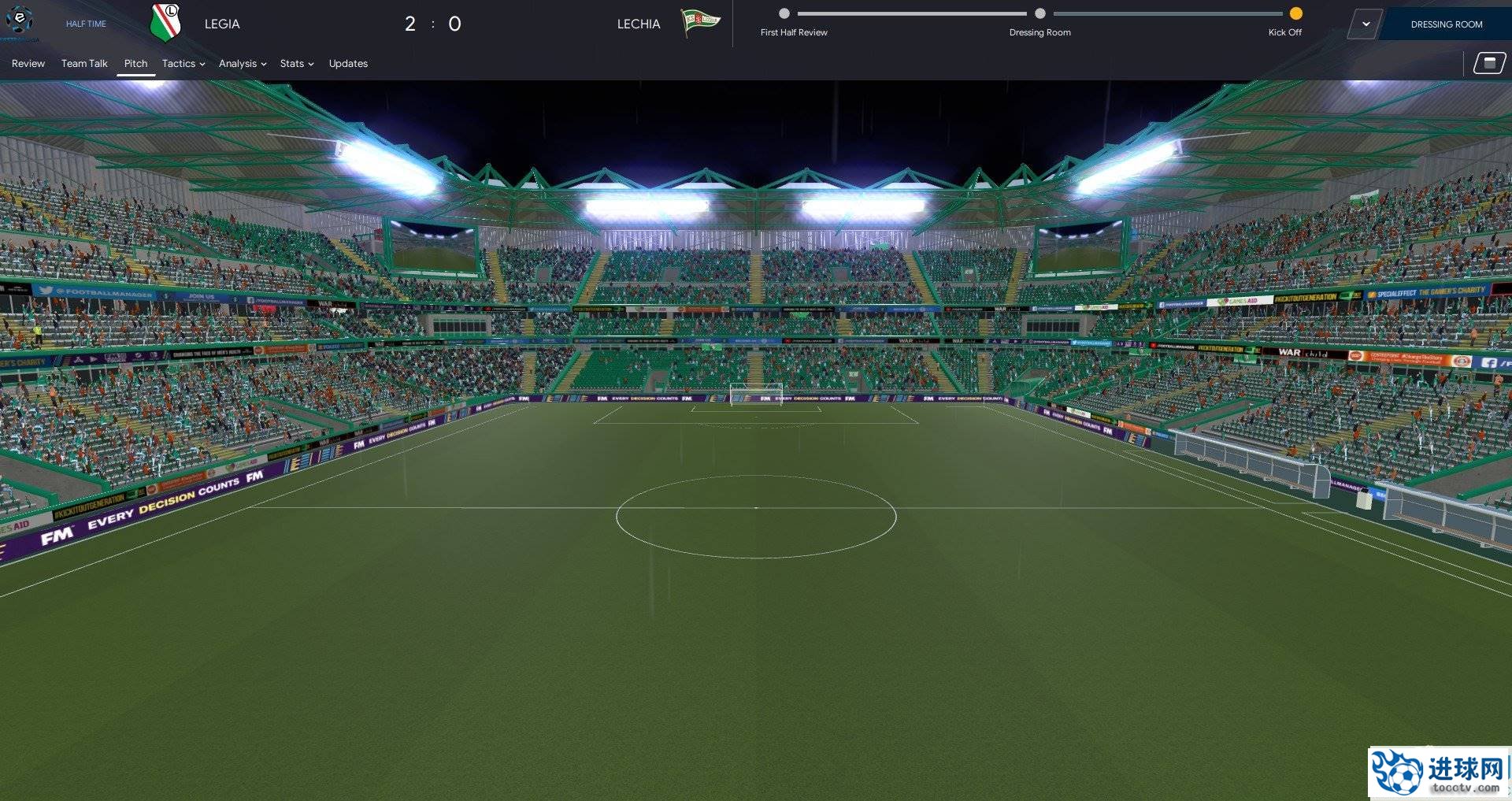

2024-06-04 10:58:24

2024-01-11 10:50:20

2024-01-09 22:44:28

2024-01-07 11:50:13

2024-01-07 11:48:59

据德国天空体育记者Florian Plettenberg报道,随着德国小组提前出线,纳格尔斯曼与德国足协的续...

在接受《阿斯报》和《马卡报》的采访时,西班牙传奇卡西利亚斯表示:也许二十多年前人们...

法国媒体队报著名记者Hugo Guillemet的最新报道,巴黎为里昂中场拉扬-切尔基发出了一份转会报...

欧洲杯小组赛第2轮一场比赛,克罗地亚惨遭阿尔巴尼亚绝平。 赛后,知名解说詹俊通过微博对...

曼彻斯特晚报主编Samuel Luckhurst撰写专栏文章,文章的标题是Mentality changes, two game-changers and t...

在此前结束的欧洲杯比赛中,德国2-0战胜了匈牙利。本场比赛中,德国球员京多安传射建功。...

欧洲杯在今天开始第二轮的比赛。A组的四支球队已经完成了本轮的比赛,德国队在早些时候进...

太阳报著名记者Charlie Wyett的独家报道,有一半的英超奖杯在被盗后被秘密更换。 比利时的窃贼...

在此前结束的欧洲杯小组赛首轮比赛中,葡萄牙中场B费首发踢满全场,帮助球队2-1击败捷克。...

据《邮报》报道,在今夏欧洲杯每场小组赛结束之后,英格兰队将向家属开放训练基地大本营...